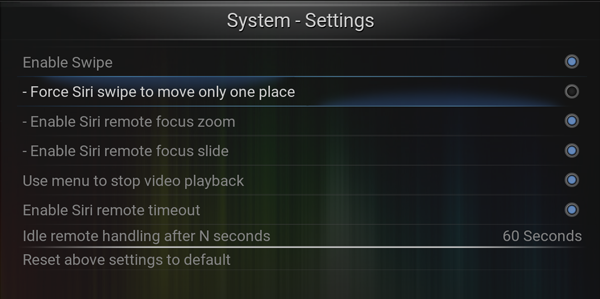Siri remote: Difference between revisions
Jump to navigation
Jump to search
No edit summary |
No edit summary |
||
| (5 intermediate revisions by the same user not shown) | |||
| Line 1: | Line 1: | ||
== Siri Mode == | |||
In version [https://mrmc.tv/2018/02/06/mrmc-and-mrmc-lite-3-5-0-step-1-lets-focus/ 3.5.0] we have introduced new Siri remote handling, more tvOS like. | |||
Select Siri mode in <span style="background:#a2a9b1">Settings -> System -> Input Devices -> Enable Siri expert mode</span> (<span style="color:#FF0000">disabled by default</span>) if you would like to go back to how things were before 3.5.0 release | |||
[[file:ExpertSiri.png|400px|left]] | |||
{{-}} | |||
<tabber> | |||
tvOS Native Mode= | |||
'''tvOS Native Mode:''' | |||
__TOC__ | |||
== Basic Controls == | |||
{| | |||
|- valign="top" | |||
| [[file:Siri remote.png|left|200px]] || | |||
:'''1''' - Touch pad, swipe and tap for directional navigation, Click for select or entering the menu item.Click and Hold brings out context menu | |||
:'''2''' - Menu, will exit playing file or go back in menu hierarchy | |||
:'''3''' - Back to Apple TV home screen | |||
:'''4''' - Volume control (No function in MrMC) | |||
:'''5''' - Siri (No function in MrMC) | |||
:'''6''' - Play/Pause | |||
|} | |||
== Pan Controls == | |||
{| | |||
|- valign="top" | |||
| [[file:Pan.png|200px|left]] || | |||
* Pan is a slow finger movement over the Siri Remote pad, focus will track movement in any direction, Up/Down/Left/Right. | |||
|} | |||
== Swipe Controls == | |||
{| width="100%" | |||
|- valign="top" | |||
| [[file:Swipe.png|200px|left]] || width=90% | | |||
* Swiping in any direction, faster the swipe more places it moves. | |||
|} | |||
== Tap Controls == | |||
{| | |||
|- valign="top" | |||
| [[file:Tap.png|200px|left]] || | |||
* Tapping the edges of the pad will move by one position on the screen | |||
|} | |||
== Select Controls == | |||
{| | |||
|- valign="top" | |||
| [[file:Select.png|200px|left]] || | |||
* Select is a button press of the Siri Pad and can be done over the entire pad area.. | |||
|} | |||
== During video playback == | |||
* '''Left click:''' seek backward 10 seconds (default settings) | |||
* '''Left click hold down:''' change to 4x rewind, resume 1X play on release | |||
* '''Right click:''' seek forward 30 seconds (default settings) | |||
* '''Right click hold down:''' change to 4x fastforward, resume 1X play on release | |||
* '''Up click:''' next chapter or up channel (pvr) | |||
* '''Down click:''' previous chapter or down channel (pvr) | |||
* '''Single Tap:''' show progress bar | |||
* '''Double Tap:''' ignored | |||
* '''Triple Tap:''' toggle subtitles | |||
* '''Center Click -> pause playback -> bring up progress bar (with scrubber if possible)''' | |||
** '''Siri Remote, swipe left/right:''' Moves progress bar backward/forwards | |||
*** Select click to jump and resume 1X play. | |||
** '''Siri Remote, swipe down:''' Brings up OSD Settings for substitles/audio/video. | |||
*** Menu to back out. | |||
** '''IR Remote, click left/right:''' Moves progress bar 10 seconds backward/forwards. | |||
*** Select click to jump and resume 1X play. | |||
** '''IR Remote, click hold left/right:''' Moves progress bar 10 (30 after 1.5 seconds) backward/forwards. | |||
*** After release, Select click to jump to that position. | |||
** '''IR Remote, Down click:''' Brings up OSD Settings for substitles/audio/video. | |||
*** Menu or Click Up to back out. | |||
** '''Menu:''' resumes 1X playback | |||
|-| | |||
Expert Mode= | |||
'''Expert Mode:''' | |||
__TOC__ | __TOC__ | ||
| Line 33: | Line 145: | ||
=== Settings === | === Settings === | ||
[[file:SiriSettings tvOS.png|600px]] | |||
* Force Siri swipe to move only one place is enabled by default, disabling it will allow fast swipe to move up to 5 places. | |||
* Swipe action and zoom/slide effects can be disabled in Input settings. | * Swipe action and zoom/slide effects can be disabled in Input settings. | ||
:: {{note|Swipe and hold will trigger auto repeat, fast scrolling action.}} | :: {{note|Swipe and hold will trigger auto repeat, fast scrolling action.}} | ||
| Line 66: | Line 179: | ||
|} | |} | ||
</tabber> | |||
Latest revision as of 10:53, 19 February 2018
Siri Mode
In version 3.5.0 we have introduced new Siri remote handling, more tvOS like.
Select Siri mode in Settings -> System -> Input Devices -> Enable Siri expert mode (disabled by default) if you would like to go back to how things were before 3.5.0 release
tvOS Native Mode:
Basic Controls
|
Pan Controls
|
Swipe Controls
|
Tap Controls
|
Select Controls
|
During video playback
- Left click: seek backward 10 seconds (default settings)
- Left click hold down: change to 4x rewind, resume 1X play on release
- Right click: seek forward 30 seconds (default settings)
- Right click hold down: change to 4x fastforward, resume 1X play on release
- Up click: next chapter or up channel (pvr)
- Down click: previous chapter or down channel (pvr)
- Single Tap: show progress bar
- Double Tap: ignored
- Triple Tap: toggle subtitles
- Center Click -> pause playback -> bring up progress bar (with scrubber if possible)
- Siri Remote, swipe left/right: Moves progress bar backward/forwards
- Select click to jump and resume 1X play.
- Siri Remote, swipe left/right: Moves progress bar backward/forwards
- Siri Remote, swipe down: Brings up OSD Settings for substitles/audio/video.
- Menu to back out.
- Siri Remote, swipe down: Brings up OSD Settings for substitles/audio/video.
- IR Remote, click left/right: Moves progress bar 10 seconds backward/forwards.
- Select click to jump and resume 1X play.
- IR Remote, click left/right: Moves progress bar 10 seconds backward/forwards.
- IR Remote, click hold left/right: Moves progress bar 10 (30 after 1.5 seconds) backward/forwards.
- After release, Select click to jump to that position.
- IR Remote, click hold left/right: Moves progress bar 10 (30 after 1.5 seconds) backward/forwards.
- IR Remote, Down click: Brings up OSD Settings for substitles/audio/video.
- Menu or Click Up to back out.
- IR Remote, Down click: Brings up OSD Settings for substitles/audio/video.
- Menu: resumes 1X playback
Expert Mode:
Basic Controls
|
Pan Controls
|
Swipe Controls
Settings
|
Edge Swipe Controls
|
Tap Controls
|
Select Controls
|